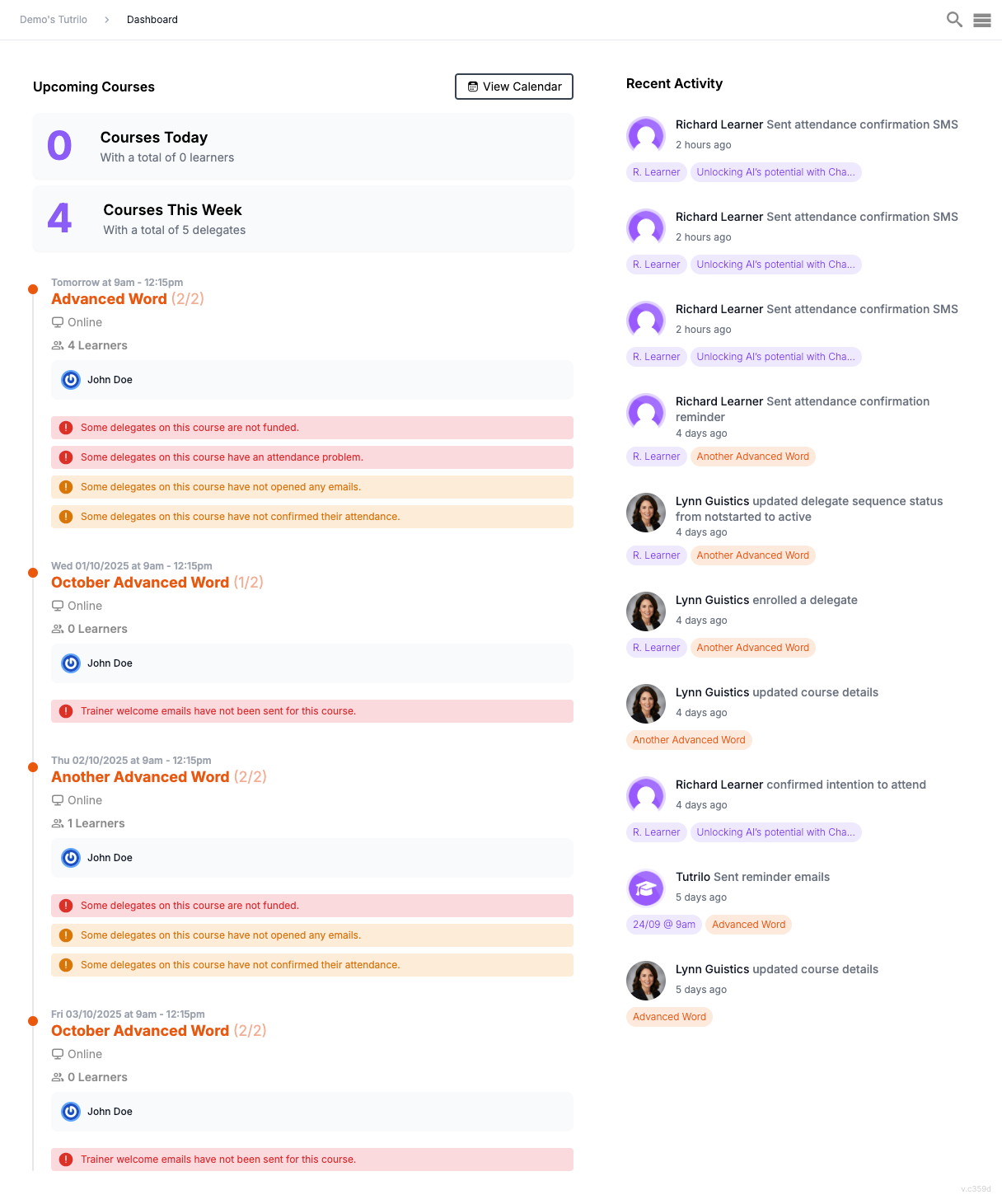Course Management Dashboard
unlock your potential to scale

How to manage by exception, to unlock growth for your training business
The key to unlocking growth for your training business is the ability to manage by exception.
Processes only scale effectively if you're investing your time where it matters most.
You only want to spend time on the things that need your attention. The rest should be automated.
The course management dashboard in Tutrilo is designed to do just that. It gives you a clear overview of your upcoming courses, and if there are issues that need you to intervene, without jumping between different course management tools.
What's on Tutrilo's Course Management Dashboard?
You need to be able to see at a glance what courses are upcoming, and any issues that need your attention, unlocking your ability to proactively manage your training business and scale with confidence. Pairing the dashboard with your central training calendar keeps teams aligned the moment plans change.