One centralised calendar for
all of your courses
Sick of juggling Multiple Calendars?
Running a training business means keeping track of dozens of moving parts. When do your courses start? Which trainer is assigned? Where's the venue? And somehow you're still fighting with spreadsheets instead of a central training management hub:
- Double-booking trainers because you forgot about a session
- Scrambling to find course details at the last minute
- Manually updating multiple calendars when something changes
- Missing important details because they're buried in emails
Your phone calendar shows one thing, Outlook shows another, and your
training schedule is scattered across spreadsheets and sticky notes.
There has to be a better way to see your entire training operation
at a glance.
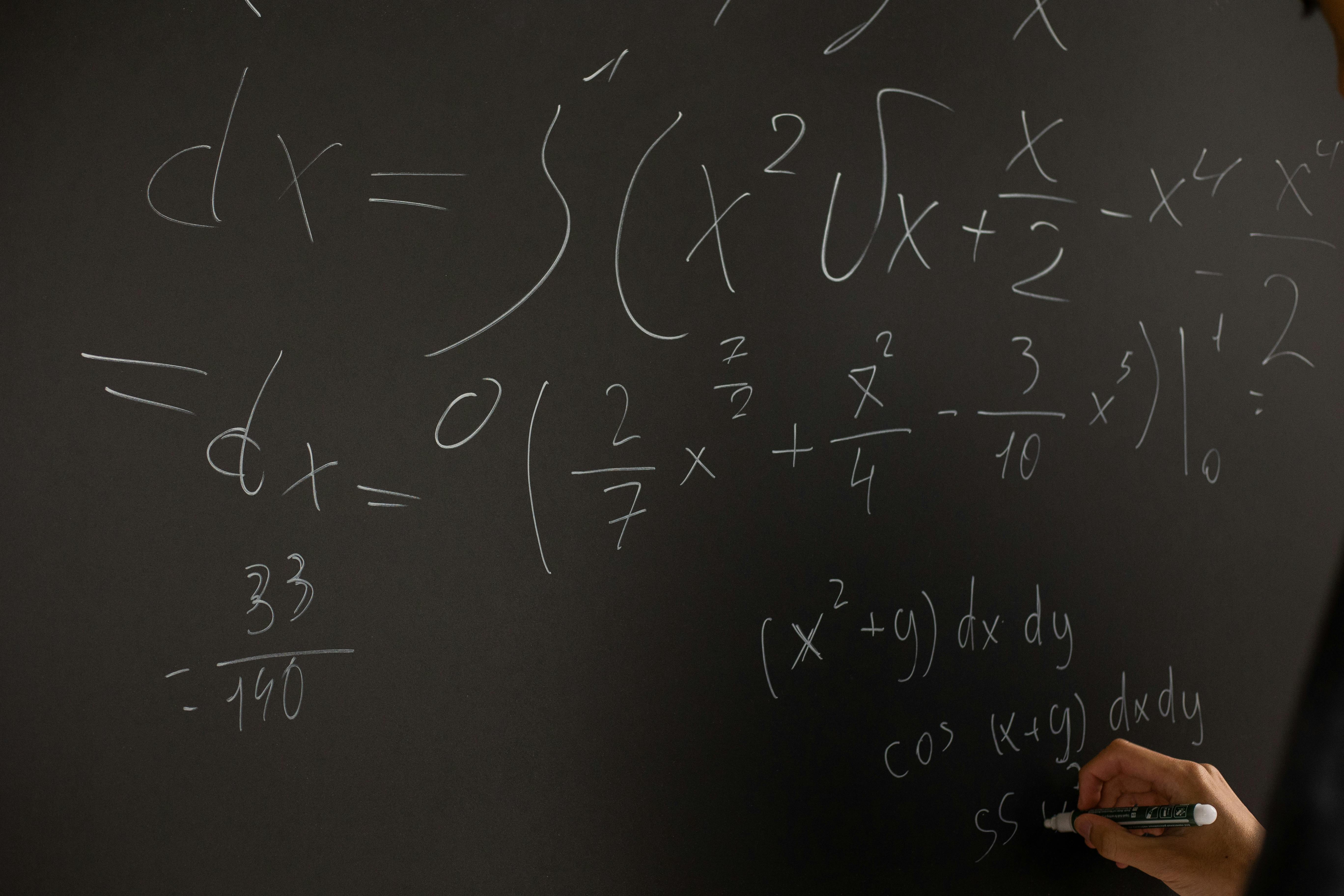
Why scattered calendars kill productivity
When your training schedule is everywhere and nowhere, chaos is inevitable—no matter how strong your course management software might be.
- Trainers don't have all the information they need
- Learners get confused about session times and locations
- You're constantly playing catch-up instead of staying ahead
- Changes don't sync across your team's different calendar systems
And when everyone's working from different information, your professional training operation starts looking amateur.
What If Your Calendar Worked For You?
That's exactly what Tutrilo delivers
Imagine having every training session, every trainer assignment, and every course detail in one unified calendar that syncs everywhere you need it—and feeds straight into your operational dashboard for instant context.
Here's how it transforms your training operations:
- Unified course calendar → See all your training sessions in one comprehensive view, perfectly aligned with the rest of your training management system.
- Outlook & phone sync → Automatic calendar subscription that works with any calendar app.
- Trainer-specific calendars → Each instructor gets their own personalized schedule.
- Real-time updates → Changes sync instantly across all connected calendars and trigger timely learner communications.
- Rich session details → Venue info, online meeting links, delegate details, and more.
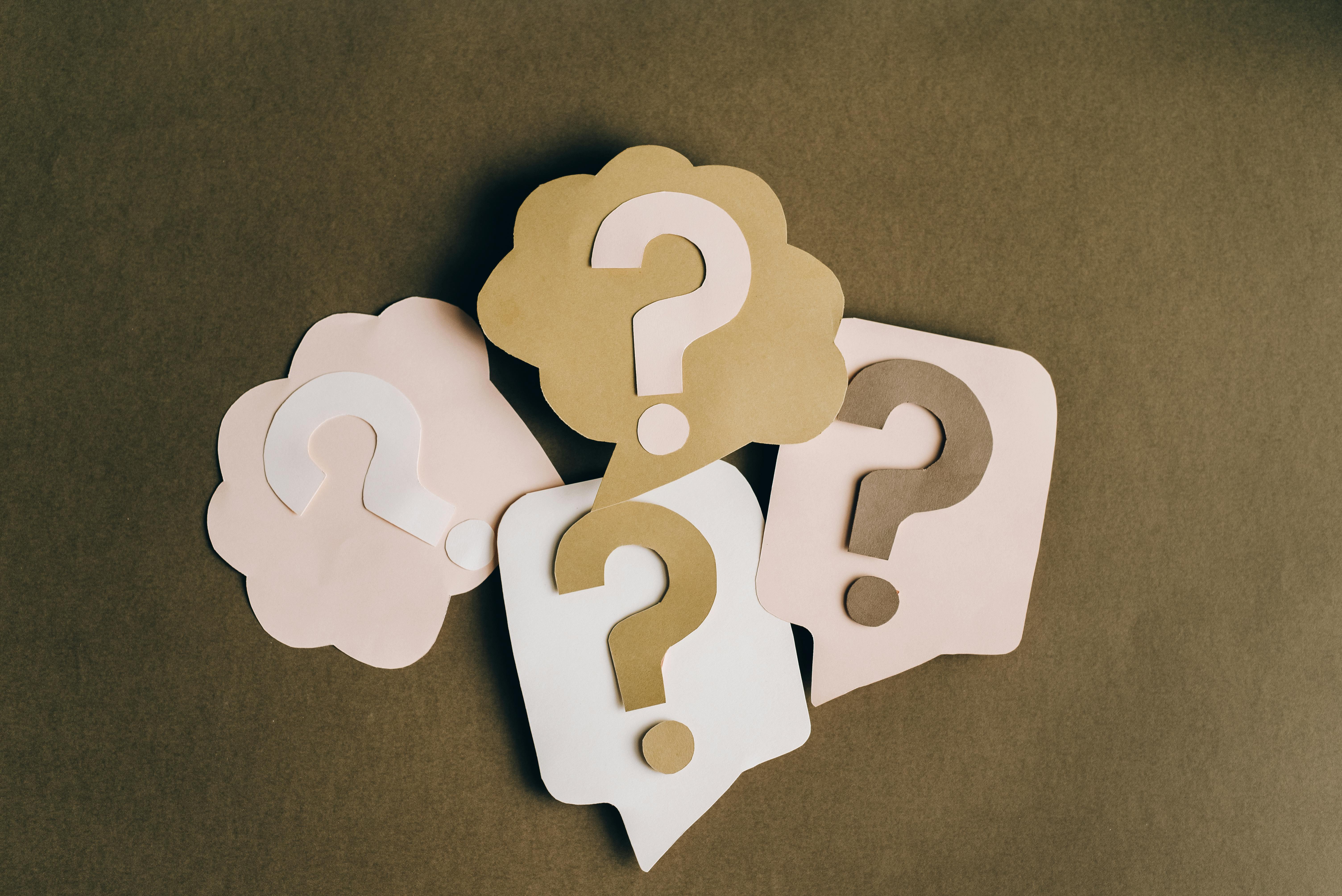
Why training providers choose our calendar system
How it works

Simple setup, powerful results
Getting your training calendar organized takes just minutes, but the benefits last forever.
- Create your courses in Tutrilo with all the session details
- Subscribe to your calendar using the webcal link in Outlook, Apple Calendar, or Google Calendar
- Share trainer calendars so instructors see only their assigned sessions
- Watch everything sync automatically when you make changes
Your entire team stays on the same page, and you never have to manually update multiple calendars again.
Ready to get your training schedule under control?
Start your free trial and see every course, trainer, and session in one unified calendar that syncs everywhere you need it.
Try it FREE